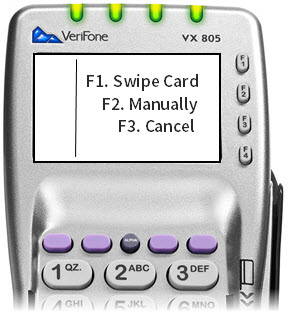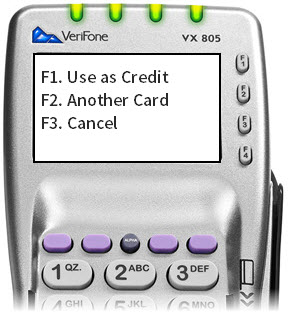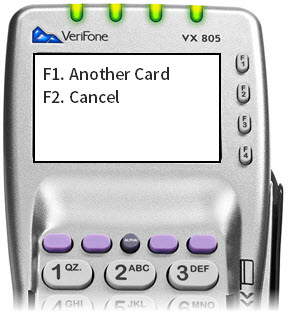| POS Transaction Errors |
The POS terminal is used to run payments, or transactions. There are some possible issues that can occur after the card has been swiped. |
|
|
|
|
Magnetic strip is worn or damaged:
|
|
|
If the magnetic strip on the card is not functioning properly, after 3 possible attempts, the Swipe Card/Manually/Cancel screen displays.
Select F1 Swipe Card to return to Waiting on Card Swipe/Swipe Card screen and swipe another card. Select F2 to manually enter the card number, expiration date, CV2 Code and card billing address zip code by using the key pad on the terminal. Select F3 to Cancel the transaction and return to the login screen.
|
|
|
Debit card read error: |
|
|
Debit card read error - If the magnetic strip is working but did not accurately process, the Mag Stripe Read Error screen displays. User is prompted to run the transaction as credit or use another card.
If the card is designated as debit only, the user will have the option to use another card or Cancel
|